If you’re looking to create a website but don’t have the time or skills to design one from scratch, ready-made website templates are the perfect solution. These templates are easy to use and can be customized to fit your needs, so you can have a professional-looking website without hiring a designer. Just choose the right template for your business, customize it to suit your needs, and you’re ready to go!
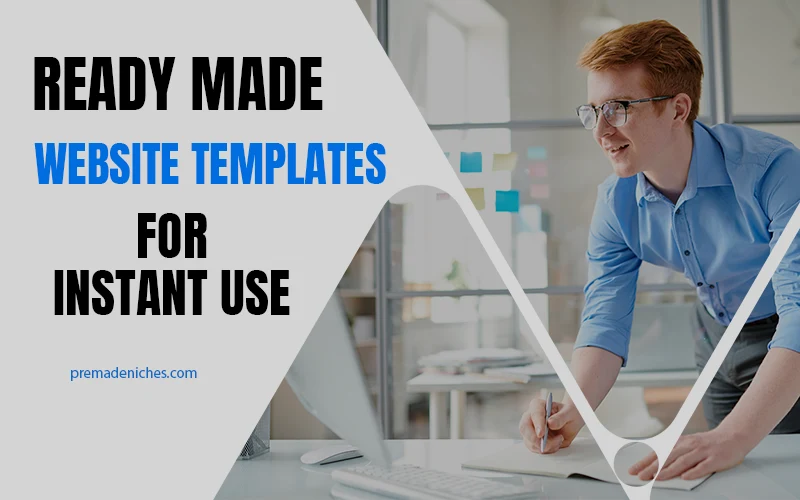
There are a variety of website templates available online, so you’re sure to find one that’s perfect for your business. Whether you need a simple template for a personal website or a more complex design for an eCommerce site, there’s a template that will suit your needs. And best of all, using a template is a fraction of the cost of hiring a designer to create a custom website for you.
What are Website Templates?
Website templates are ready-to-go pre-designed websites that you can use to start your own website. They come in various styles and colors and include all the essential elements you need to create a professional-looking website. Then, all you need to do is add your own text and images, and you’re ready to go!
Types of Templates for Website
There are two main types of website templates:
1. Static HTML templates
These are simple HTML files that you can edit in any text editor. They don’t require any special software or coding knowledge, so they’re perfect for beginners. Just download the template, edit it in your favorite text editor, and upload it to your web server.
2. Dynamic CMS templates
These templates use a content management system (CMS), such as WordPress, Joomla, or Drupal. They’re more complex than static HTML templates, but they’re also more powerful and flexible. With a CMS template, you can easily create and edit pages, add new features to your website, etc.
Why Use a Website Template?
There are many reasons to use a website template, but the two most common are time and money.
- Save time – creating a website from scratch can take weeks or even months. But with a website template, you can have a professional-looking website up and running in just a few days.
- Save money – If you’re on a tight budget, hiring a designer to create a custom website can be out of the question. But with a template, you can get a great-looking website for a fraction of the cost.
Editable Website Templates
Editable website templates give you the power to customize your website exactly how you want it. You can change the colors, fonts, and layouts and add your own text and images. With an editable template, you’re not limited to the original design – you can make it your own!
Responsive Website Templates
A responsive website template is an excellent choice if you want your website to look good on all devices. Responsive templates adjust automatically to fit any screen size, from laptops and desktops to smartphones and tablets. That means your website will always look its best, no matter where your visitors are coming from.
E-Commerce Website Templates
If you’re looking to create an online store, an e-commerce template is a perfect choice. These templates include all the features you need to showcase your products and take payments online. With an e-commerce website, you can reach a wider audience and boost your sales.
Choosing the Right Website Template
With so many website templates, it can be tough to know where to start. Here are a few things to keep in mind when selecting a template for your website:
- Decide what type of website you need. If you’re not sure, take a look at some examples to get an idea of what’s possible.
- Choose a template that’s compatible with the software you’re using. For example, if you’re using WordPress, choose a WordPress template.
- Consider your budget. Website templates can range in price from free to several hundred dollars. Choose the one that’s right for you.
- Take a look at the design and see if it’s something you can work with. Remember, you can always customize the design, so don’t be afraid to experiment.
- Make sure the template is responsive. With more and more people accessing the web on mobile devices, it’s important to make sure your website looks good on all screen sizes.
- Check for quality. Take a look at the code and see if it’s well-written and easy to understand. You should also make sure the template is compatible with all major browsers.
- Read the reviews. If you’re unsure about a template, read what other users say about it before buying.
- Get in touch with customer support. If you have any questions or problems, you should be able to get help from the template provider.
Now that you know what to look for in a website template, it’s time to start shopping! First, check out our collection of the best website templates and find the perfect one for your needs.
Where to Get Templates for Websites
There are many places to get website templates, but the best place to start is with a template provider like TemplateMonster. With TemplateMonster, you can browse through thousands of templates and find the perfect one for your needs. You can get all the help and support you need to get your website up and running.
Another place to look for ready-to-use web templates is Themeforest.net. Here you will find many website templates for different purposes, including e-commerce, business, and portfolio websites.
When choosing a template for your website, it’s important to consider your needs and budget. With so many great options available, you’re sure to find the perfect template for your next project!
Frequently Asked Questions
Are there free website templates?
Yes, there are plenty of free website templates available. However, keep in mind that free templates may not be as high quality as paid ones. So if you’re serious about your website, it’s worth investing in a premium template.
How much do website templates cost?
Website templates can range in price from free to several hundred dollars. It all depends on the quality of the template and the features it includes. If you’re on a tight budget, plenty of great free options are available. However, if you’re willing to invest in a premium template, you’ll get more features and support.
What is the best platform for building a website?
There is no one “best” platform for building a website. It all depends on your needs and preferences. Some popular options include WordPress, Wix, and Squarespace.
How do I choose a website template?
When choosing a website template, it’s important to consider your needs and budget. Then, look at the design and see if it’s something you can work with. Also, make sure the template is compatible with the software you’re using and check for quality. Finally, read the reviews to see what other users say about the template before buying.
How do I customize a website template?
Most website templates can be customized to some extent. However, the level of customization will vary depending on the template. If you’re not sure how to customize the template, contact the provider for help.
What is a responsive website template?
A responsive website template is a design that looks good on all screen sizes. This is important because more and more people are accessing the web on mobile devices. Responsive templates are easy to find and are available for all popular content management systems.
What is a one-page website template?
A one-page website template is a design that includes all of your site’s content on one page. This can be helpful if you want to create a simple site that’s easy to navigate. One-page templates are available for all popular content management systems.
What is an HTML5 website template?
HTML5 is the latest version of the HTML code used to build websites. HTML5 website templates are designed using this code, making them compatible with all major browsers. These templates also include support for new features like video and audio playback.
When should I use a website template?
There are many situations when you might want to use a website template. For example, creating a simple site that doesn’t require any custom coding or a template can be a great option. Templates are also helpful if you’re on a tight budget or don’t have the time to design a site from scratch.
How do I install a website template?
Installing a website template is usually a simple process. Most templates come with instructions on how to install them. If you’re having trouble, contact the template provider for help.
Do I need to know HTML to use a website template?
No, you don’t need to know HTML to use a website template. However, it can be helpful to have some basic coding knowledge. This will allow you to change the template if you need to. If you don’t know HTML, there are plenty of great resources available that can help you learn the basics.
Conclusion
Website templates are a great way to get your site up and running in no time. There are plenty of high-quality options available for all budgets and needs. Just choose a suitable template for your business, customize it to fit your needs, and you’re ready to go!



