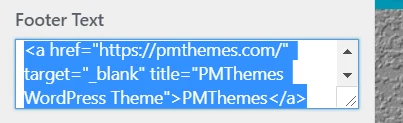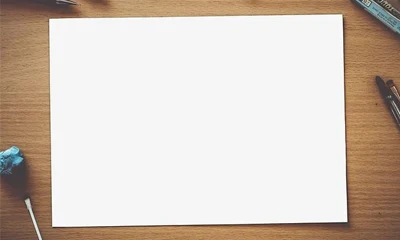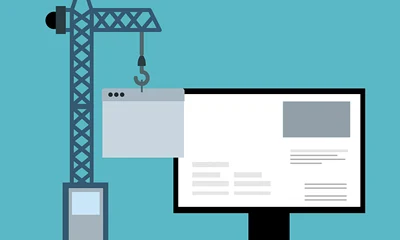You are free to remove credit links to PreMadeNiches, PMThemes or other footer links to any sites. Feel free to change it to your own links if you wish.
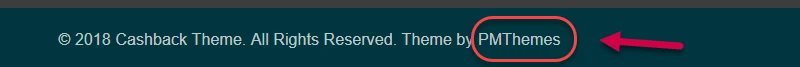
Edit Access
To edit or remove footer credit links just login to your WordPress admin then navigate to Appearance => Customize => Theme Settings => Footer Settings.
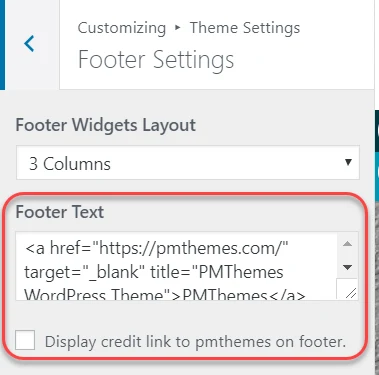
Delete it
To delete the link, just highlight all HTML contents of the “Footer Text” field then hit “Delete” button on your keypad.
If the “Display credit link to pmthemes on footer.” is active, just uncheck it.
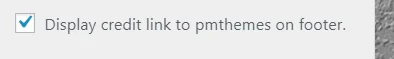
Change it
To change credit link to your own links, edit the HTML code directly or simply copy and paste your own HTML code into the text box.
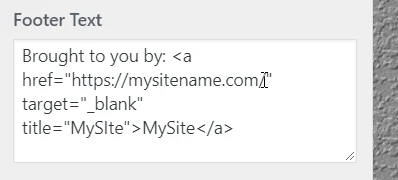
Link Still There? Check the Footer Menu
In some PLR blogs, the footer link is placed via WordPress’ Menus feature. This way you can easily and quickly remove or edit it.
You’ll know it’s on the menus when the link is located on the right side of the footer just after the TOS link.
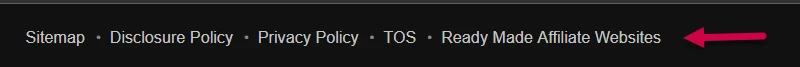
So all you need to do is navigate to Appearance => Menus => Footer (Footer Navigation).
For beginners, here’s a step-by-step guide:
1 Hover you mouse over Appearance menu item then click Menus.
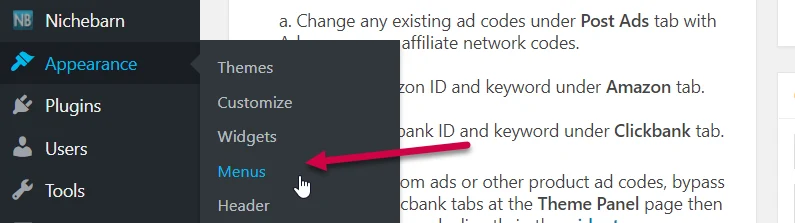
2 On the menus page, if Footer (Footer Navigation) is not the current selection select it from the drop down menu.
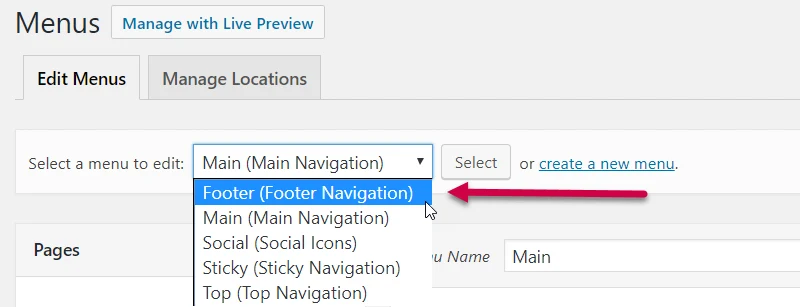
3 Click “Select” button.
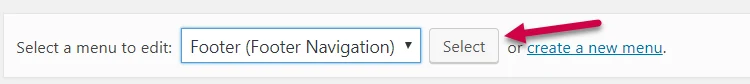
4 You should now see the keyword link. It is usually embedded with the last menu which is labeled “Custom Link“.
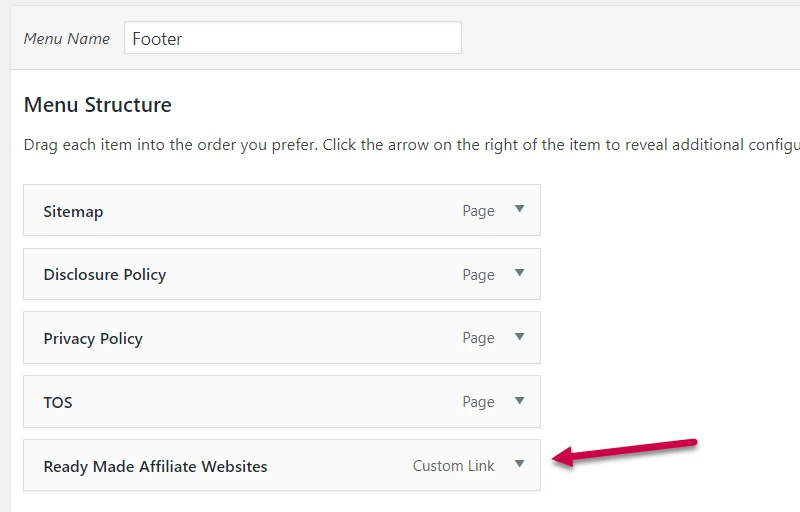
5 Click the inverted triangle and you should be able to edit the content.
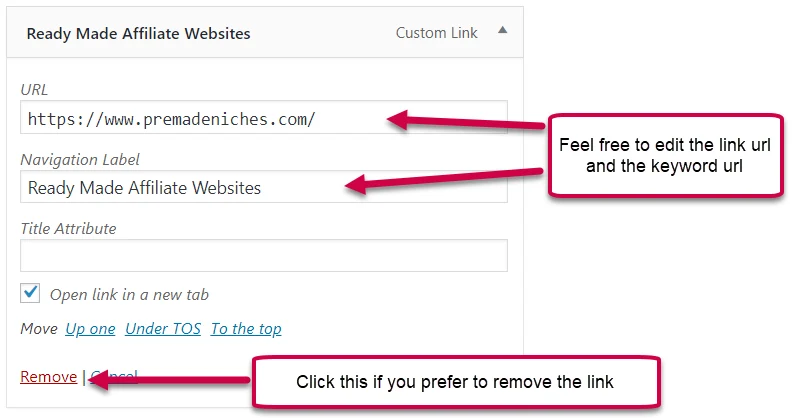
You may remove it if you want.
6 Click the “Save Menu” button.
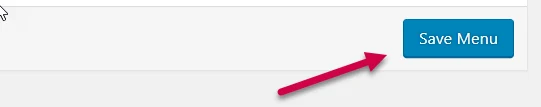
7 That’s it.