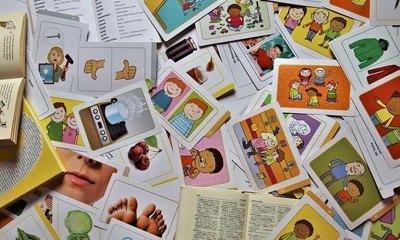There are two possible location for the top menu: top (above header) and below (below header just above the main menu).
Top Menu Above Header

Top Menu Below Header

The set your preferred location for the top navigation bar, navigate to Appearance => Customize => Theme Settings => Navigation Settings then check/uncheck “Move Top Menu Below Site Title“.