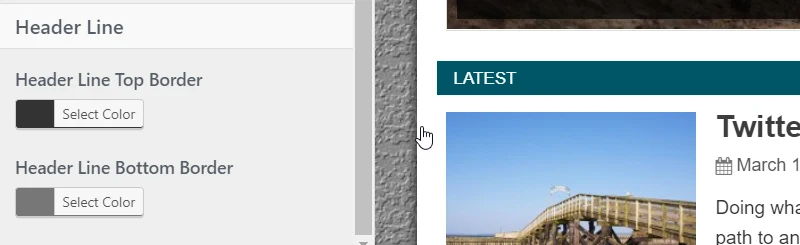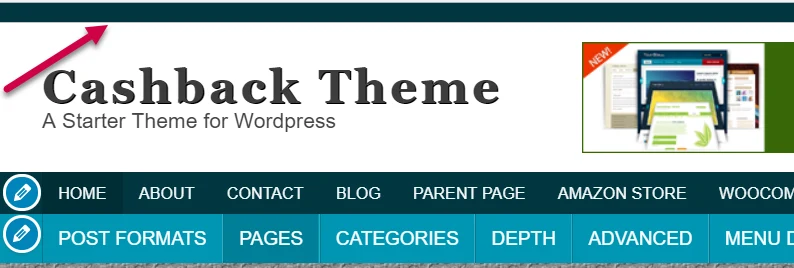The “Header Line” is another theme feature that can add some aesthetic appeal to your site’s look and feel. If you like a website with a colorful header, then you can use the header line to add some eye attracting lines on the top of your site.
You may have noticed that the header line is heavily used on many of PreMadeNiches PLR blog demos.
Show or Hide
You can enable or disable this feature by navigating to Appearance => Customize => Theme Settings => Header Settings then check/uncheck “Enable Header Line Color” checkbox.
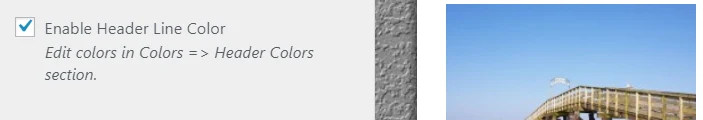
Coloring
You can change or edit colors by navigating to Appearance => Customize => Colors => Header Colors.