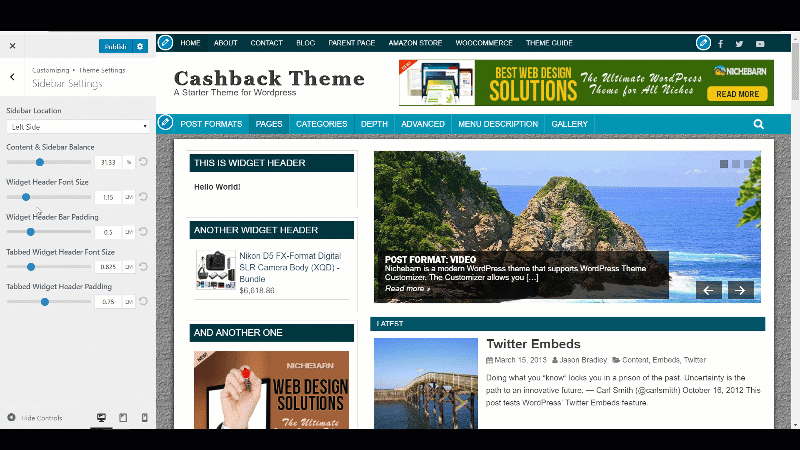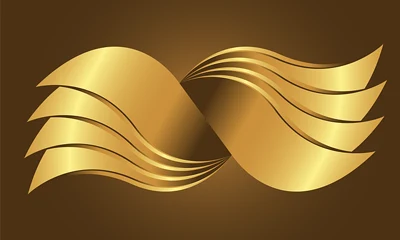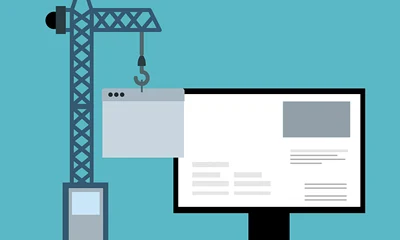With the versatile theme installed on your blog, you can change the size and padding of the header fonts on the sidebar area.
To adjust font size, navigate to Appearance => Customize => Theme Settings => Sidebar Settings then move the slider range with the label “Widget Header Font Size“.
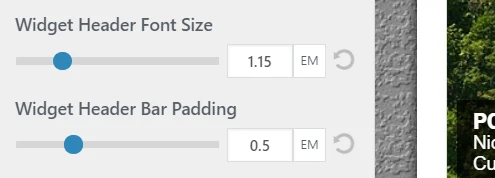
To adjust font padding, navigate to Appearance => Customize => Theme Settings => Sidebar Settings then move the slider range with the label “Widget Header Bar Padding“.