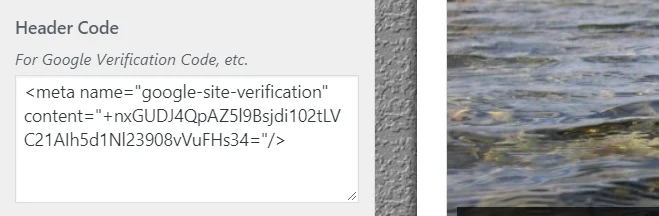If you received a verification code from Google for the purpose of verifying your website and don’t know where to enter it then here’s a quick guide.
The blog theme has a cool feature where you can quickly and easily insert any code. Just log in to your WordPress admin then navigate to Appearance => Customize => Theme Settings => Header Settings.
Insert your Google verification code into the text field under “Header Code” then click Publish button.
Other Options
If you are using other themes than PMThemes then follow this guide on how to manually insert your Google verification code.