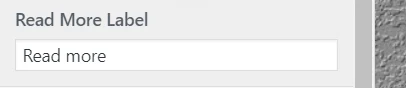If you want to change the “Read More” label on your blog archives, go to Appearance => Customize => Theme Settings => Post Settings then simply change the label of the text field under “Read More Label” heading.
Just make sure to navigate to any archive/category page so you can see the change actual changes.