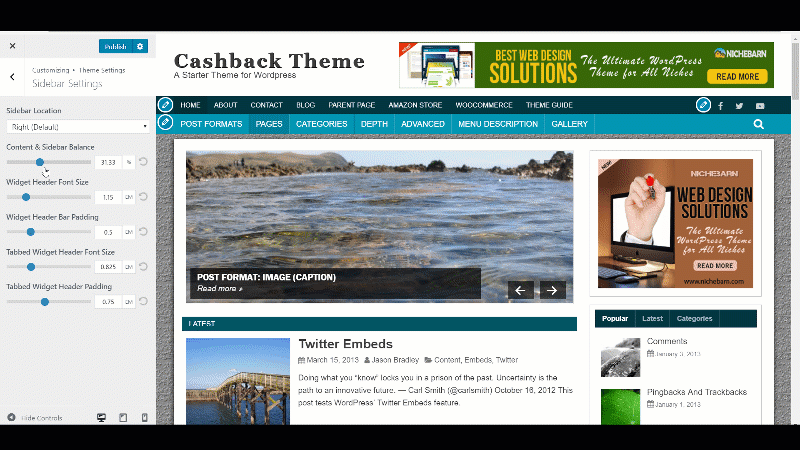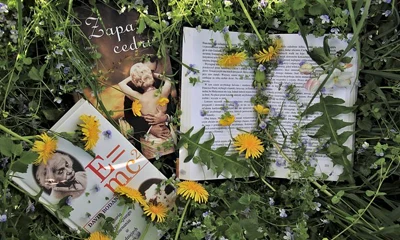For some reason, you may want to edit your blogs’ sidebar width.
The theme was designed help you increase/decrease the sidebar width while at the same time adjusting the width of your content. So basically, you are just balancing the content and sidebar width.
To achieve this purpose, navigate to Appearance => Customize => Theme Settings => Sidebar Settings then move the slider range with the label “Content & Sidebar Balance“.
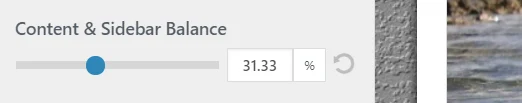
As you move the slider range to the left or to the right you should see a quick effect on your preview window.