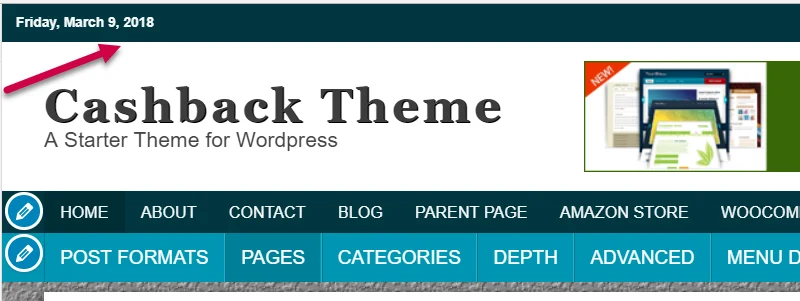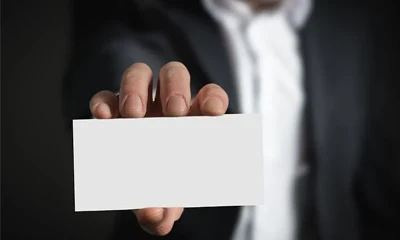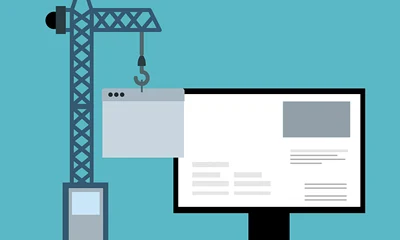The Top Bar is an extra theme feature that ads some aesthetic appeal to your site’s design especially if you know how to combine colors.
This is best used when top navigation is down (or located on top of the main menu) and header line (see below) is disabled.
The top bar contains a date and a social icons bar. Both sub-bars can be showed or hidden.
Show or Hide
You can show or hide the top bar by navigating to Appearance => Customize => Theme Settings => Header Settings then check/uncheck “Show Top Bar” checkbox.
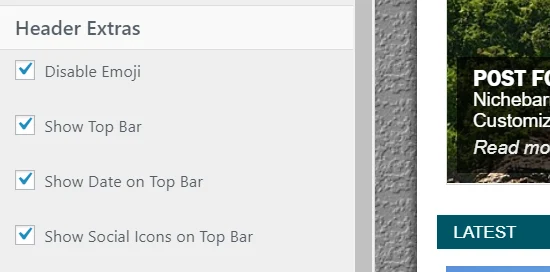
Edit Color
You can change or edit colors by navigating to Appearance => Customize => Colors => Header Colors.
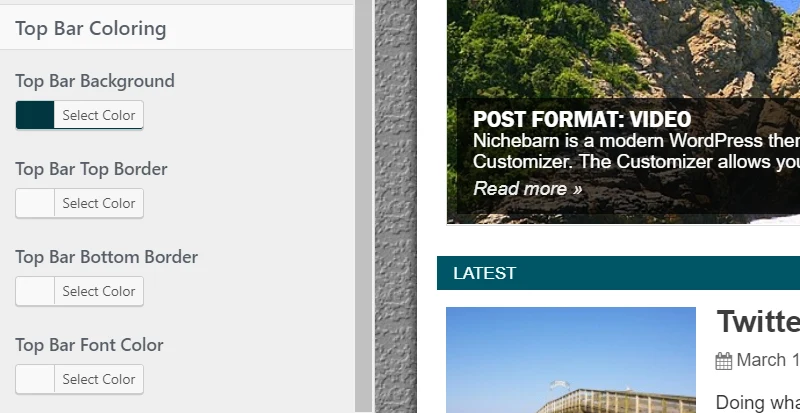
You may, however, combine the top bar and the header line as long as it helps beautify your header area. That all depends on your own artistry.