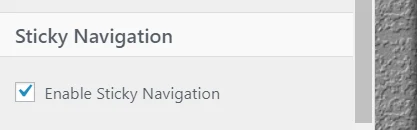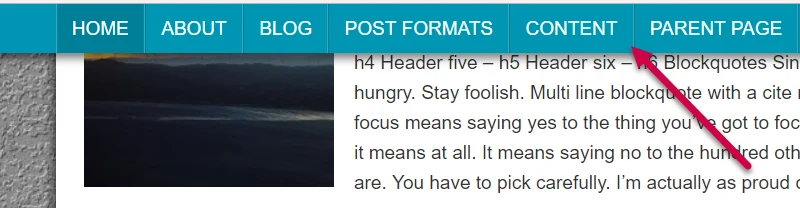The sticky navigation menu is a theme feature which is locked into place so that it does not disappear when your website visitor scrolls down the page.
In other words, it remains accessible from the top of your website even if the header is not visible and the user can access it without having to scroll up.
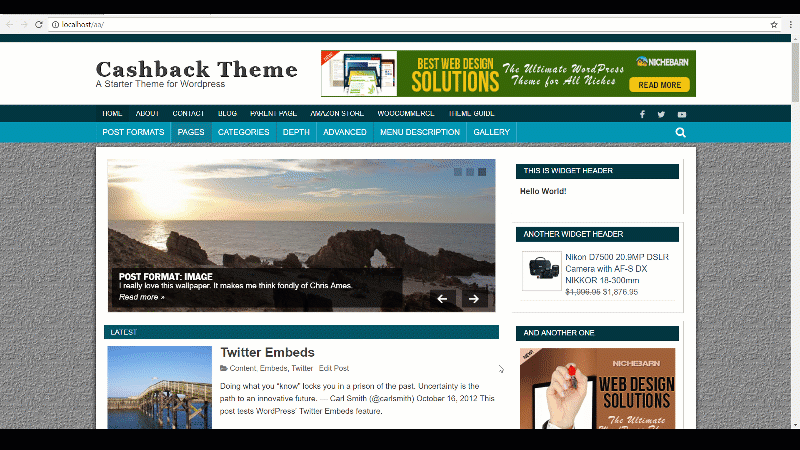
The enable or disable sticky navigation menu, navigate to Appearance => Customize => Theme Settings => Navigation Settings then check/uncheck “Enable Sticky Navigation“.