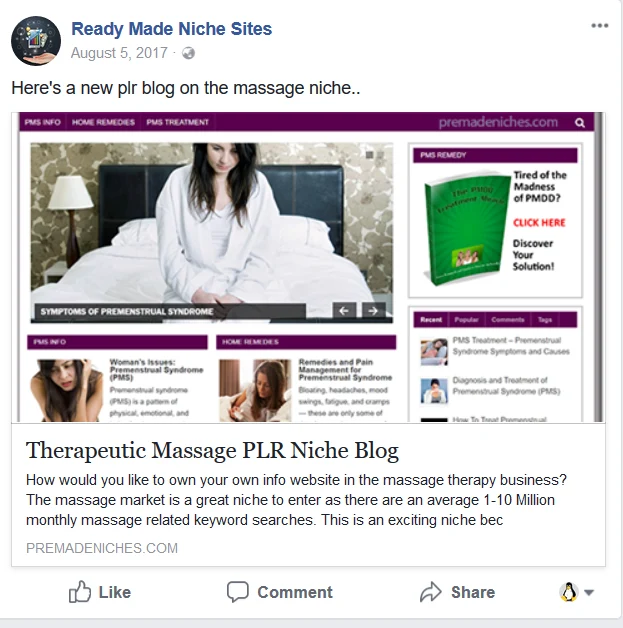Open Graph is Facebook’s protocol which allows 3rd party websites and webapps to connect user activity on-site with user activity on Facebook.
This means that whenever you share a link from your site, Facebook uses what’s called the Open Graph Protocol (OGP) to decide what things to display.
Show or Hide
By default, the OGP is enabled on all PreMadeNiches PLR blogs.
You can disable this by going to Appearance => Customize => Theme Settings => Header Settings then simply uncheck “Enable FB Open Graph Meta“.
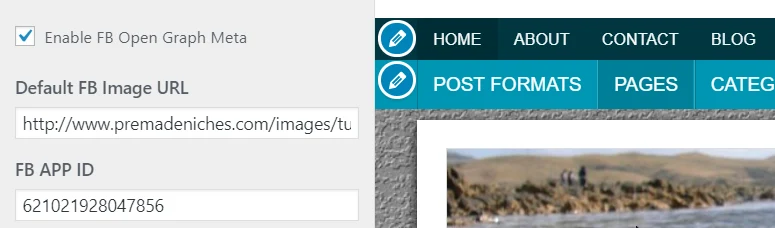
Edit Settings
If you want to retain the default setting, you can add a fallback image by inputting an image url for “Default FB Image URL“.
Be sure also to change the default FB APP ID so you can track your own Facebook page insights.