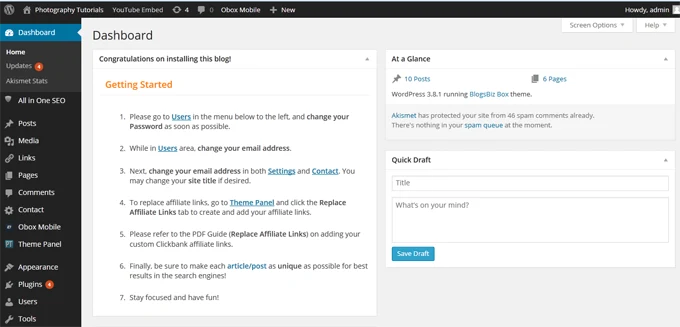1 Type: http://yourdomain.com/wp-admin on your browser then hit “Enter” on your computer keyboard.
So for this example, our login URL is: http://forexfans.org/wp-admin
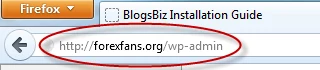
2 Enter the default Username and Password, then click the “Login” button.
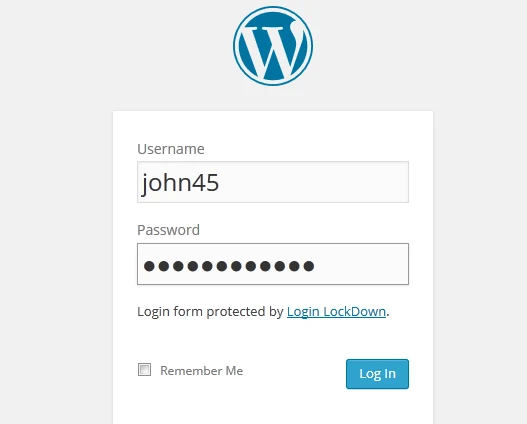
NOTE: The default login username and password for the blog are included with the download file. Open the “Login Details” (notepad) file and you should see the default username and password.
3 You should be able to browse your WordPress Dashboard