Changing the Amazon id in ADS Settings should also automatically change the Amazon id in-store page. If it does not seem to reflect on the Amazon store page, you may need to clear your browser cache if you experience this issue.
You need to manually change ID for that or better yet change the entire ad code with an ad code for Google Adsense or a much more profitable affiliate program.
Here’s how to change Amazon ID for that ad block:
1 Go to PMThemes => ADS Settings.
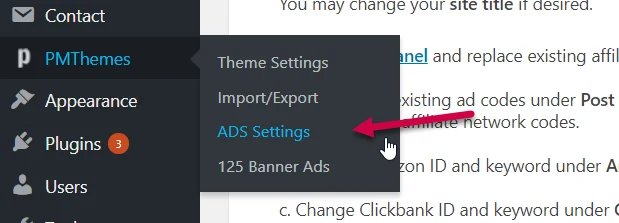
2 Scroll down and look for the textarea with the “Below Post Ad Code” label.
3 Now, look for the line “amzn_assoc_tracking_id = “pmns-20”;“.
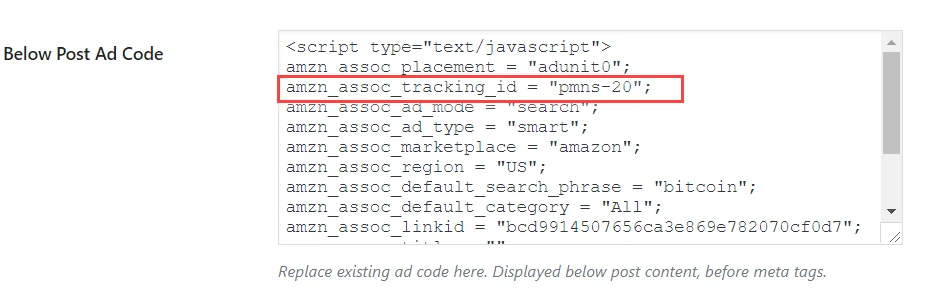
4 pmns-20 is the default Amazon ID. Change it with your own ID.
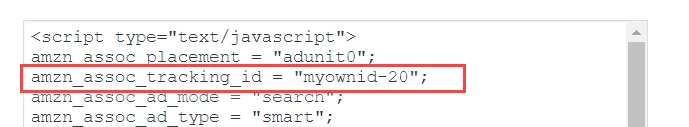
Be careful not to omit the quotation marks (“) before and after your Amazon ID. Otherwise, your ID will not work.
5 If you want to change Amazon ad to other ads, then simply delete the whole code and enter your own affiliate code.







