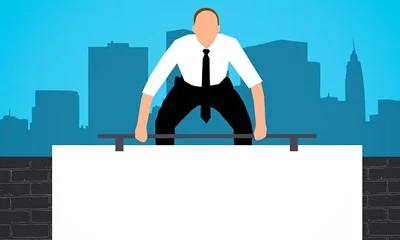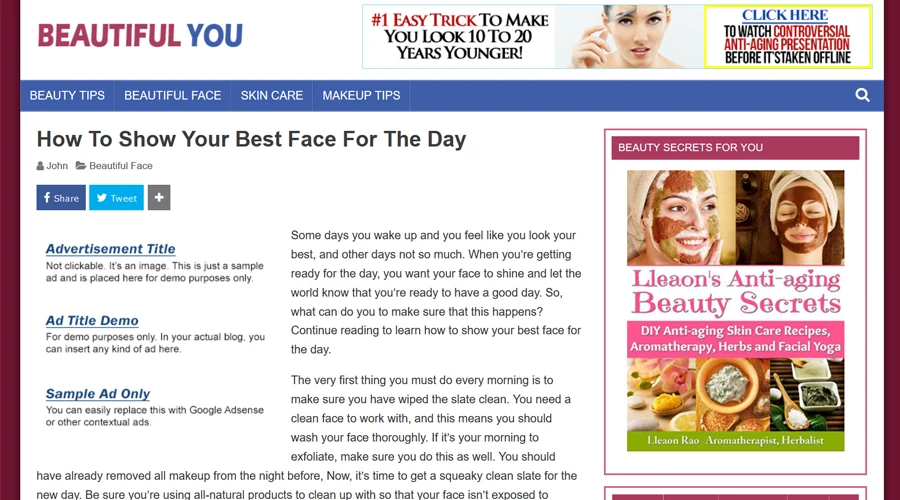
Question
How do I remove the example ad image at the left top of the posts?
Or
How do I remove example ad images in posts?
Quick Answer
Login to WordPress admin then click Ad Settings. You’ll be redirected to an admin page called “Post Content Ads“.
Change the ad codes in these fields: “Ad BEFORE Content” and “Ad BELOW Content“.
The Ad Settings link is found in the WordPress admin bar and also in the WordPress admin menus.
Step-by-Step Guide
Step 1: Log in to WordPress admin. For WordPress beginners, see how to log in here.
Step 2: Click the “Ad Settings” link. The link is found in the WordPress admin bar and also in the WordPress admin menus.
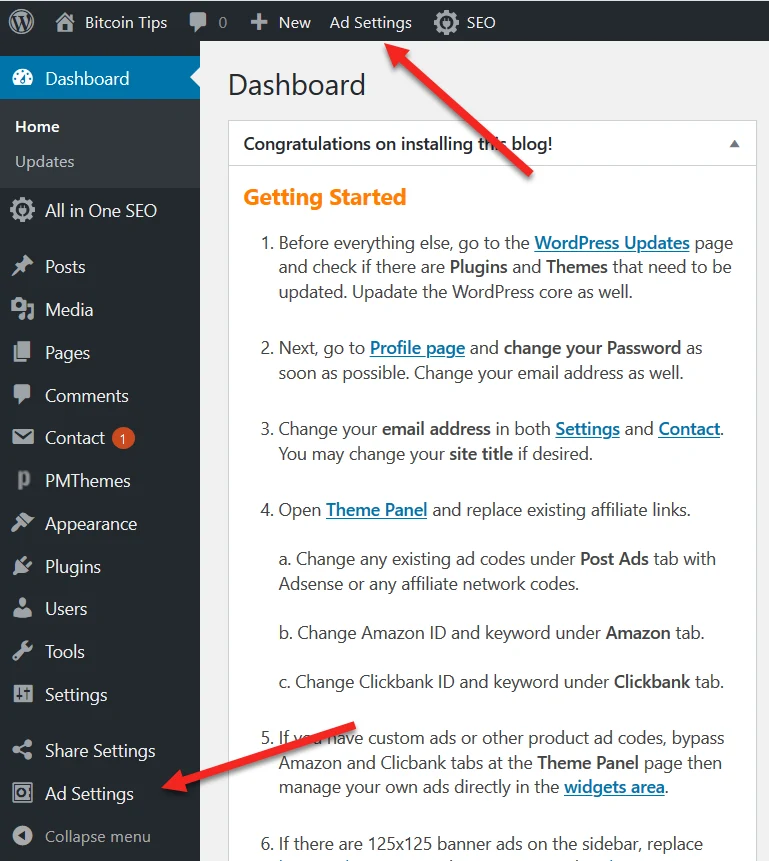
You’ll be redirected to an admin page called “Post Content Ads“.
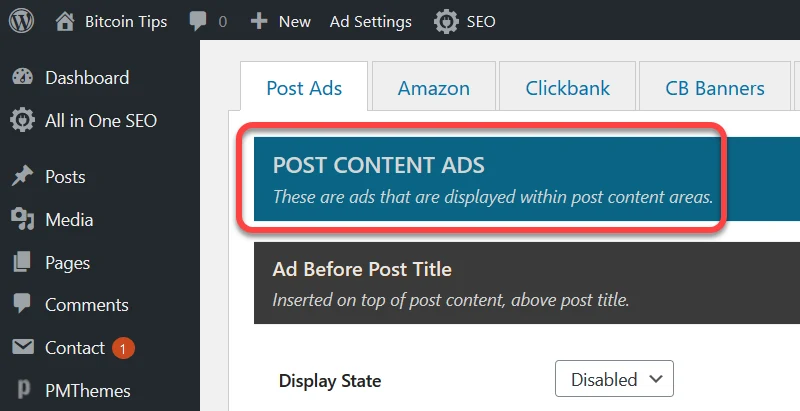
Step 3: Change the ad codes in the fields “Ad BEFORE Content“. To remove or hide it, just change the Display State to Disabled.
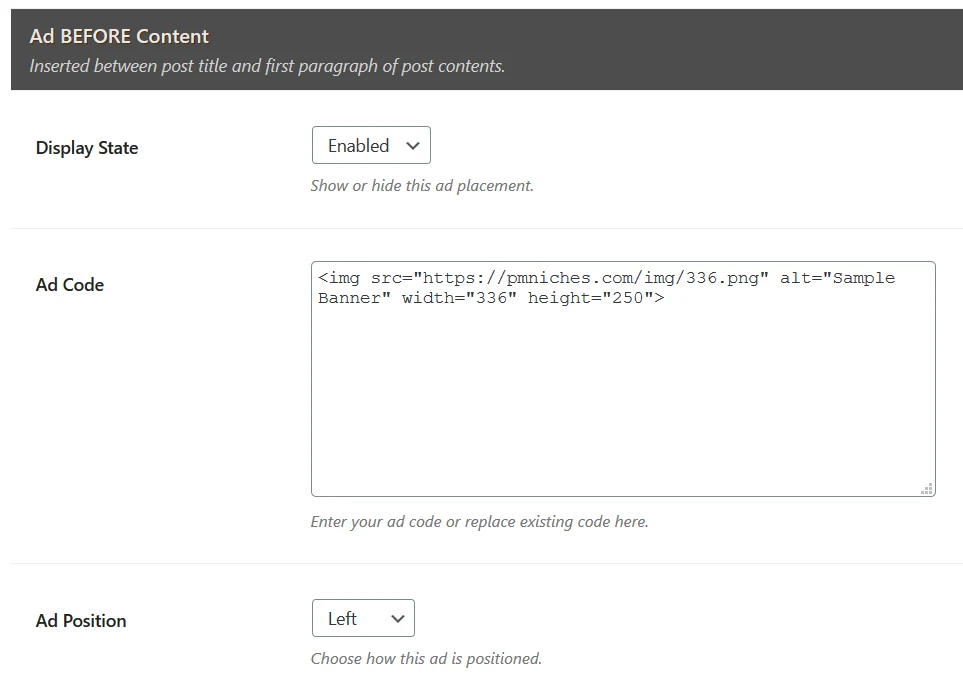
Step 4: Change the ad codes in the fields “Ad BELOW Content“. To remove or hide it, just change the Display State to Disabled.
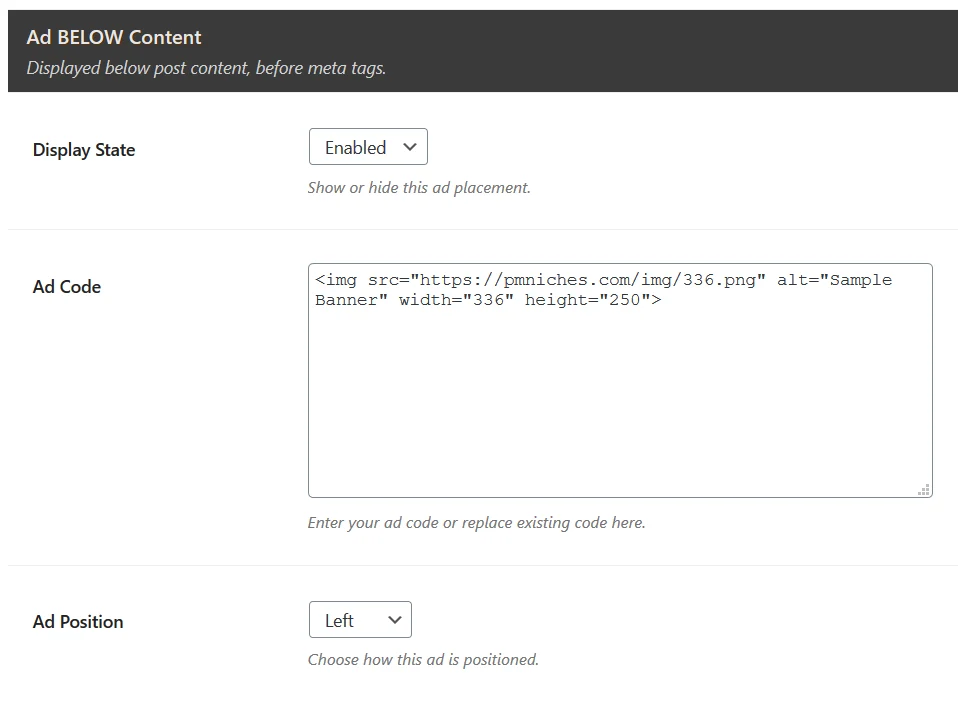
That’s it!