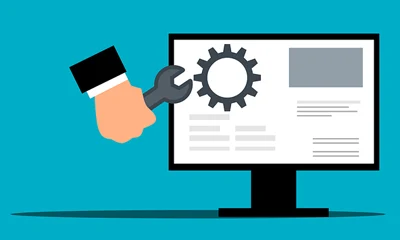UPDATE: The TubePress plugin is no longer used on PreMadeNiches PLR blogs, so this post is no longer relevant.
When you click on the videos page, you are getting the message that says “Playlist not found“.
It’s either that the YouTube account that owns the playlist has been terminated/banned or the playlist owner simply deleted that particular list. That’s the reason why the plugin can’t retrieve any video from that playlist anymore and it renders a playlist not found message.
That means you need to configure the Plugin TubePress and enter another working playlist that is related to your blog’s niche.
To do that login to WordPress then on your left side you should see a long line of menus. Find Settings then click on “TubePress“.
Now, if you have your own playlist just enter the playlist ID beside “This YouTube playlist“. The ID looks like this: PL9B21C524786058B17 which is usually attached right after “p” at the end of the URL’s playlist.
If you don’t have your own playlist or don’t want to use other people’s playlists then the other remedy is to simply enter your niche keyword beside the “YouTube search for” option.
So if your blog is about internet business, you may enter the keyword “internet business“. Scroll down and then click the “Save” button. View your video page to see if you like what the plugin shows. You can change and experiment with keywords until you’re satisfied with what the plugin shows on your video page.
Note: Entering your keyword is a very easy option but I really recommend having your own playlist or your own YouTube account. This way you can have full control over what videos you want to be displayed on your site.