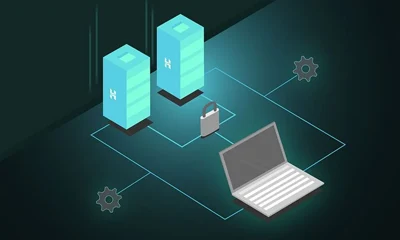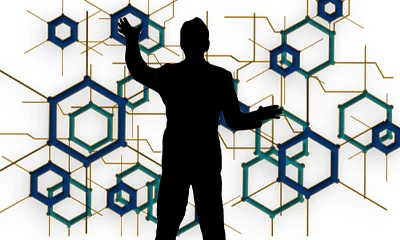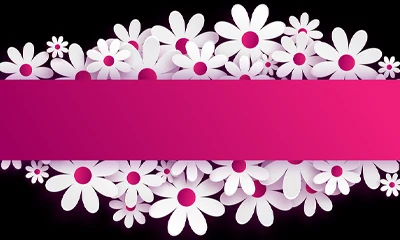There are times when you need to redirect a page to a different URL such as a web page or a website. Normally, this would require editing a file called .htaccess which requires a comprehensive guide.
But if you just want a simple redirect there’s a built-in function with PreMadeNiches blogs where you can do this easily and quickly.
So here’s how to do it.
1 Create a new page.
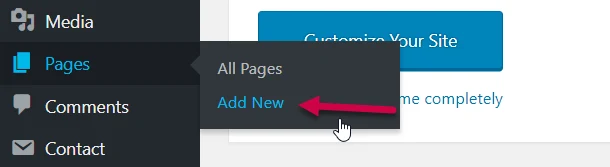
Alternatively, just edit an existing one.
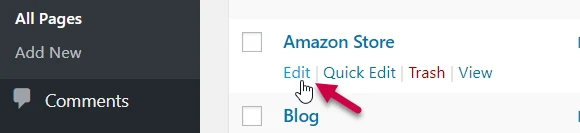
2 Enter a title. Any title does not matter.

Tip: The title should let you know why you created this page.
If you’re editing an existing page, you may edit the title or just leave it as is.
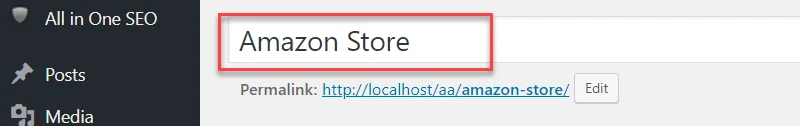
3 On the text area, enter the full URL where you want to redirect this page.

If you’re editing an old page, delete any content that’s on the textarea then enter the URL.
4 Now, on the drop down menu under Template, select Redirect.
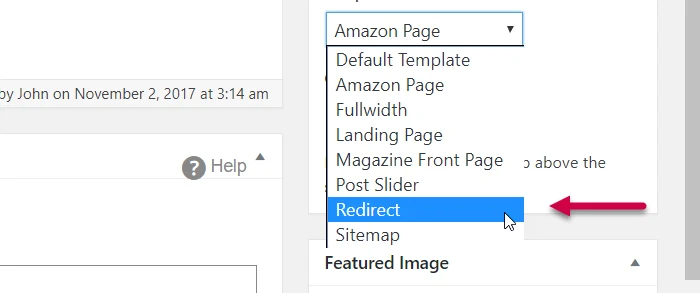
5 Click the “Update” button located just above Page Attributes.
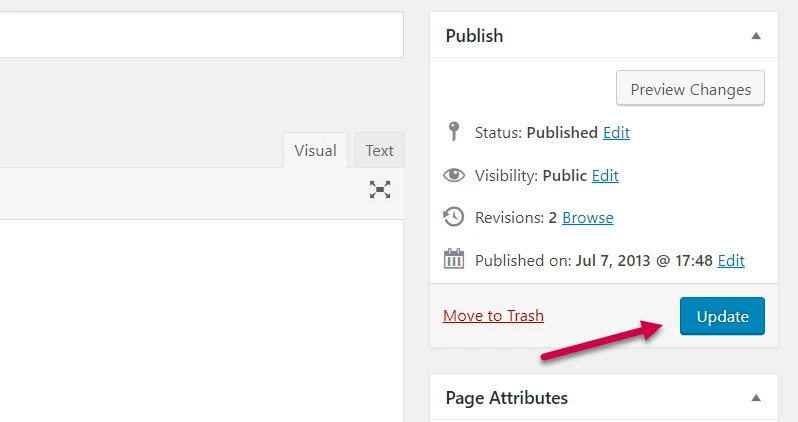
That’s it! Check your new page. It should redirect you to the URL you entered on the textarea.
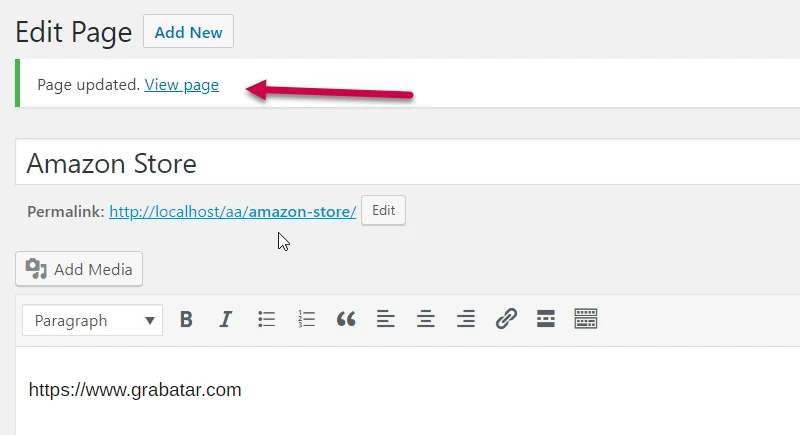
If you have questions, please use our contact form.