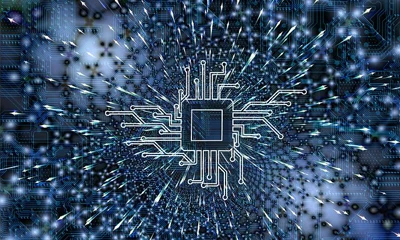If you are installing a blog package for a client/customer, you may want to keep the welcome widget from displaying on the WordPress dashboard.
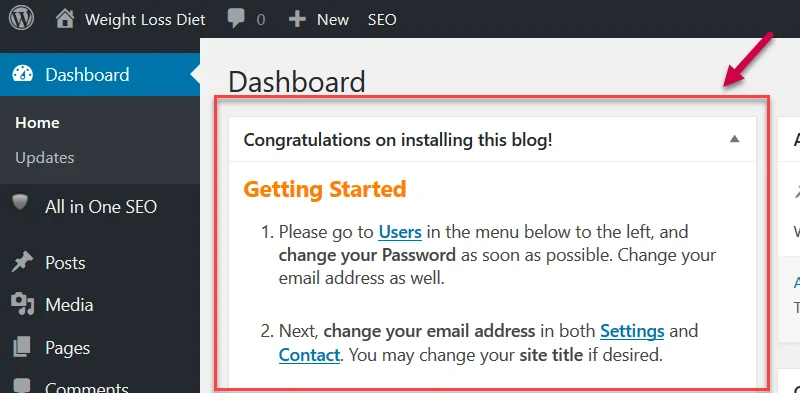
You don’t want your clients to see the usual welcome intro “Congratulations on installing this blog!” because it may not be useful to them anyway. Besides, you certainly don’t want them to discover the source… 🙂
There are two quick ways to hide the Welcome Widget:
- Uncheck it using the “Screen Options” feature.
- Edit the child theme’s Theme Functions (functions.php)
Uncheck it using the “Screen Options” feature
You can quickly hide the welcome widget with this option. The disadvantage of this is that your customer may discover it down the road especially if he/she is already familiar with WordPress.
Here’s how to do it:
1 Click on the fly “Screen Options” down menu button located on the top right corner.
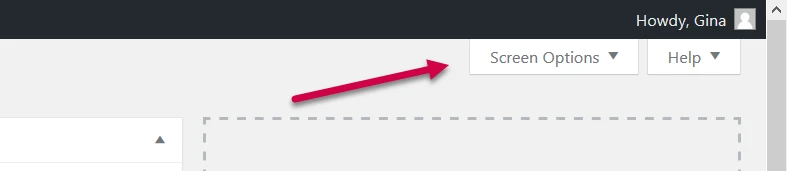
2 Uncheck the box “Congratulations on installing this blog!”.
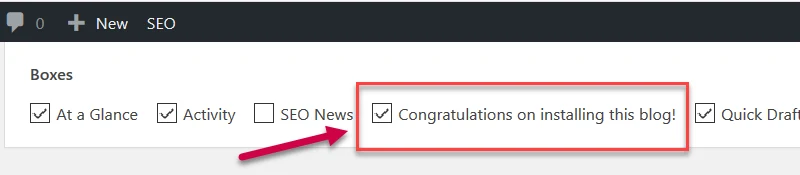
That’s it, you’re done!
Theme Functions (functions.php)
This option will totally remove the welcome widget from your WordPress dashboard and will not be visible in the Screen Options checkboxes. The disadvantage is that if you are not careful enough, it will create a dreadful sitewide error.
Here’s how to do this:
1 Hover your mouse over “Appearance” menu then click “Editor“.
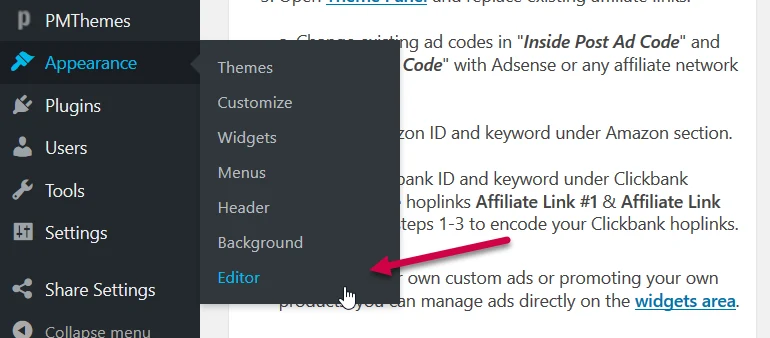
2 On the theme editor page under “Theme Files“, click on “Theme Functions (functions.php)“.
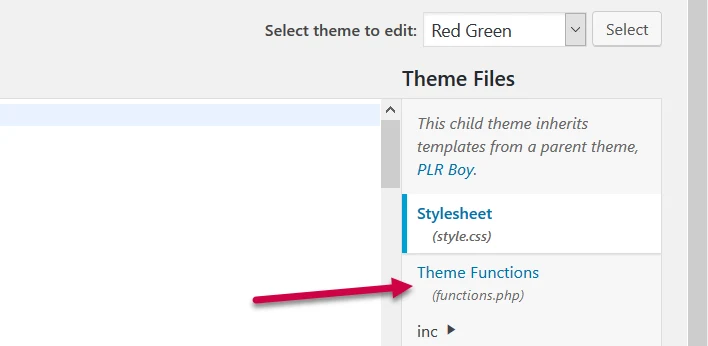
3 Now, delete the line “require_once( get_stylesheet_directory() . ‘/inc/guide.php’ );“
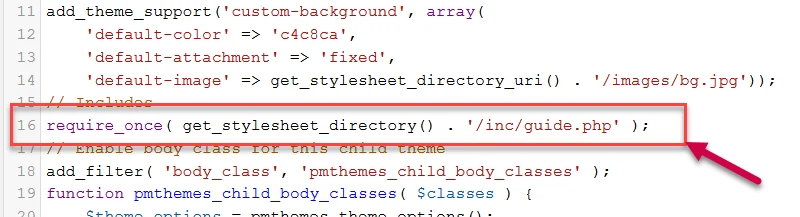
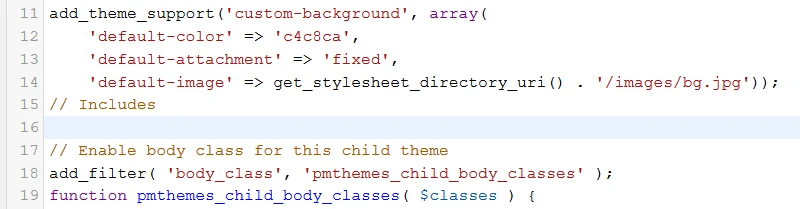
4 Click “Update File” button.
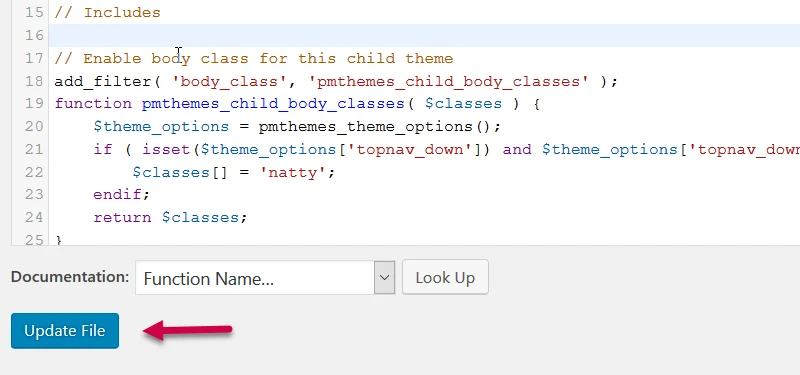
That’s it.
Check your WordPress dashboard. The welcome widget should not be there anymore. Otherwise, you may contact me here and I’ll help you modify the child theme.